My disappointment was that I thought it would have the scenes from the video, the same with the other books I bought. While I am sure my granddaughters will still enjoy them their love of the videos is why I bought them and I wanted them to reflect the those videos.
They are so adorable! They were bigger than I expected. Great purchase!
My grandson LOVES the books and stuffed animals.It's hard to find toys and entertainment that his parents approve of, and the whole family have become big fans of Listener Kids.